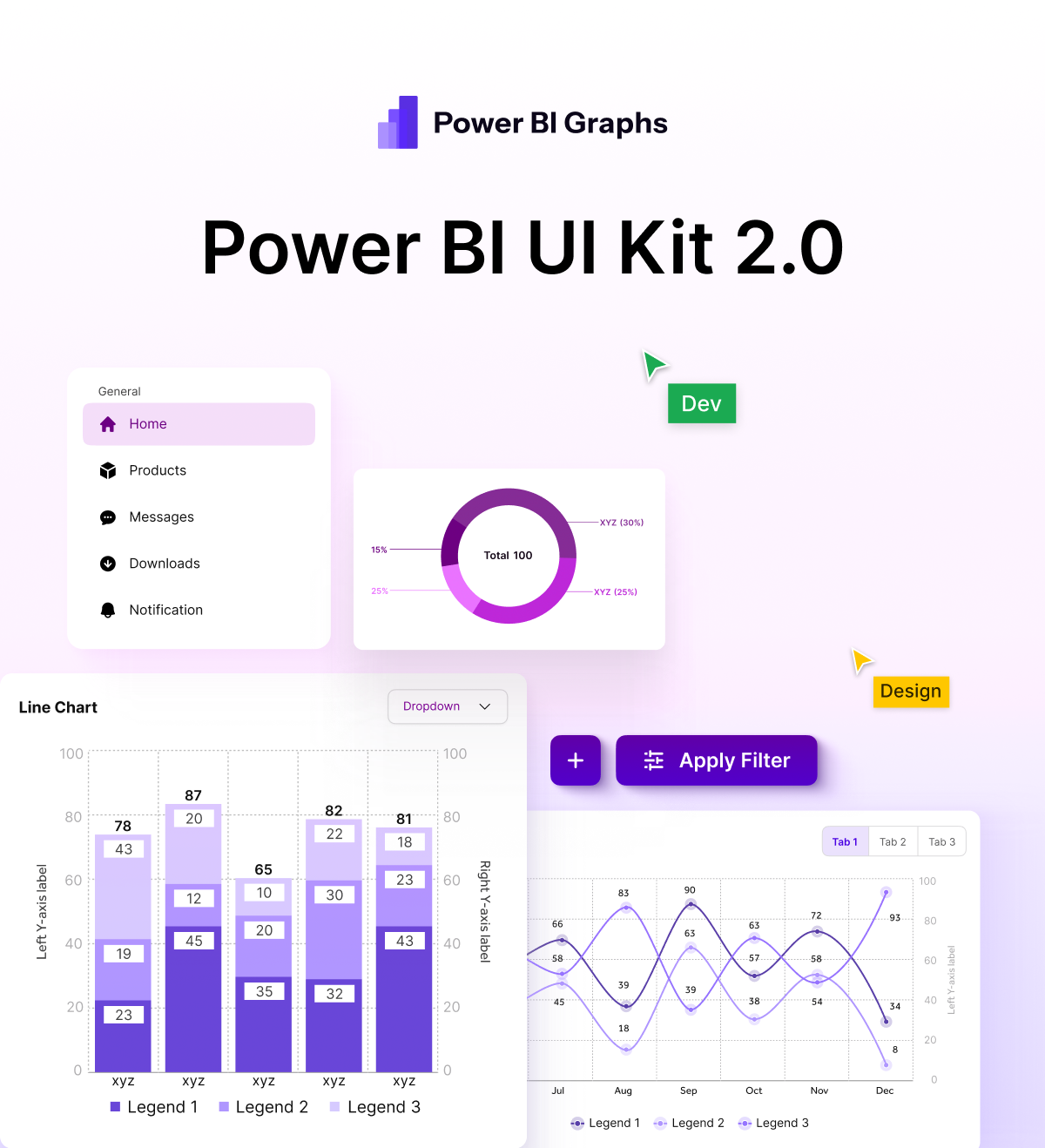Figma UI Kit for Power BI
Take your Power BI dashboards to the next level with our Figma UI Kit—a sleek, modern design system built for data professionals. Simplify your workflow, enhance visualization, and create stunning reports effortlessly.
Used by Power BI consultants, BI teams & product designers


Everything You Need for a Stunning Power BI Dashboard!

200+
Example Graphs & Charts

4800+
Components & Variants
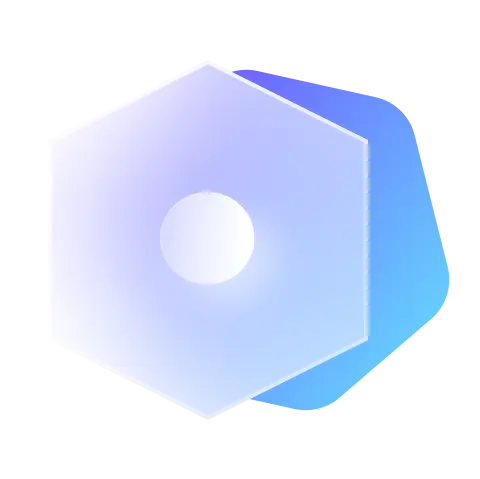
300+
Styles, Variables & Tokens

50+
Dashboard Templates
More Features to Elevate Your Power BI Dashboards
Adaptive variables.
We defined variables and tokens for colors, spacing, radius, sizes, and paddings
Dedicated Mobile Screens Included
Not just responsive — we’ve designed separate, purpose-built mobile screens to ensure your dashboards look and work great on any device.
Customization
Unlock limitless design possibilities with Power BI chart & graph designs
Smartest components.
With a single master component, you can create thousands of instances.


Customizable Graphs
Modify colors, styles, and layouts to match your brand effortlessly. Our graphs are designed for flexibility, so you can create unique and impactful data stories.
Ready-to-Use Templates
Instantly start your project with beautifully crafted dashboard and report templates, allowing you to skip blank screens and build faster with consistent, modern designs.



Auto Layout Ready
Built with Figma’s Auto Layout, our UI Kit allows you to resize and adjust components effortlessly, making design updates smooth and hassle-free.
Scalable UI System
A structured, well-organized design system that keeps your workflow efficient and scalable, whether you're working on a small report or an enterprise-level dashboard.

Features
Design faster, not harder
Beyond UI makes design easier with ready-to-use components. You can focus on being creative instead of starting from scratch every time

Switch to dark mode in one click
PowerBIGraphs utilize well-defined variables and tokens for colors. This enables easy switching of designs to dark mode with just one click.
 Dark mode
Dark mode
 Light mode
Light mode
Why Designers & Developers
Love Our Power BI UI Kit!
Effortless Design, Maximum Impact – Build Stunning Dashboards with Ease!
Easy to Use
Designed for both beginners and experts. Just drag, drop, and customize!
Time-Saving
Skip the design process and focus on building powerful dashboards faster.
Fully Editable
Every element is fully customizable to match your brand and style.
Modern Design
Crafted with the latest UI/UX trends to make your dashboards stand out.
Compatible with Power BI
Seamlessly integrates with your Power BI workflow for a smooth experience.
Exclusive Upgrade Discounts
Subscribers get special discounts on future premium versions and major updates.
One-Time Purchase. Lifetime Value.
No subscriptions. No limits.
$349 $199
Lifetime Access • One-Time Payment
What is included?
- Full Figma File Access
- Dark & Light Mode Themes
- Responsive Layouts
- Desktop + Mobile Dashboard Templates
- Industry-Specific Dashboards
- Advanced Chart & Card Library
- Design Tokens & Variables
- Complete Edit & Commercial Rights
- Exclusive Upgrade Discounts
What Teams Are Saying
Everything you need to know before getting your Power BI UI Kit
“We reduced reporting prep time by 60% with PowerBIGraphs. The dashboards are clear, intuitive, and help us highlight key KPIs without the clutter.”

Ava Martinez
CFO, Fintech Startup
“PowerBIGraphs transformed our investor reports. The designs align perfectly with our brand, and stakeholders now get insights faster and with more confidence.”

Ethan Lee
Head of Analytics, Wealth Management Firm
“The mobile dashboards are a game-changer. Our executives can track critical data on the move, making faster decisions during client meetings and calls.”

Priya Shah
Product Manager, Payments Platform
“Most dashboards just display data. PowerBIGraphs designs dashboards that drive decisions and reflect the quality fintech companies need.”

Liam Johnson
Treasury Lead, Fintech Company
Your Power BI,
Now on Mobile
Get a custom mobile app built for your Power BI dashboards so you can track insights on the go.

What everyone is saying
Trusted by professionals.
"This Power BI Figma UI Kit is incredible! The pre-designed components made my dashboard design process so much easier and faster. I’ve been able to create professional-looking visuals without spending hours tweaking. This kit is a lifesaver!"
Jessica Carter
"I absolutely love this Figma UI Kit! It’s clear a lot of thought went into every element. The clean and flexible designs helped me create dashboards that not only look great but are also easy to use. I’d recommend this to anyone working with Power BI."
Ashley Morgan
"This UI kit exceeded my expectations. It’s intuitive, well-organized, and has everything you need for professional dashboards. It has significantly streamlined my workflow and improved the quality of my projects. Fantastic resource!"
James Taylor
"The Power BI Figma UI Kit is amazing! I’ve used it on multiple projects, and it always delivers. The components are easy to customize, and the designs are modern and stylish. It’s perfect for anyone looking to up their dashboard game."
Emily Johnson
Frequently Asked Questions
We tried to address the most common questions related to Beyond UI. If you have additional questions, please don't hesitate to contact our team.
You get a fully customizable Figma file with responsive graphs, smart components, and a scalable UI system designed for Power BI dashboards.
Instant download! As soon as you complete your purchase, you’ll get immediate access to the Figma file—no waiting required.
Absolutely! Every element is fully editable, so you can adjust colors, styles, and layouts to match your brand and preferences.
Yes! While the UI kit is designed in Figma, it follows Power BI design principles, making it easy to implement in your dashboards.
Yes! You’ll get access to all minor improvements and design refinements for this version.
For major new releases (like future versions), you’ll receive exclusive upgrade discounts so you can stay up to date at a reduced price.
Yes, this UI kit is designed for Figma. You’ll need a free or paid Figma account to access and edit the file.
Since this is a digital product, all sales are final. However, if you have any issues, feel free to reach out for support!